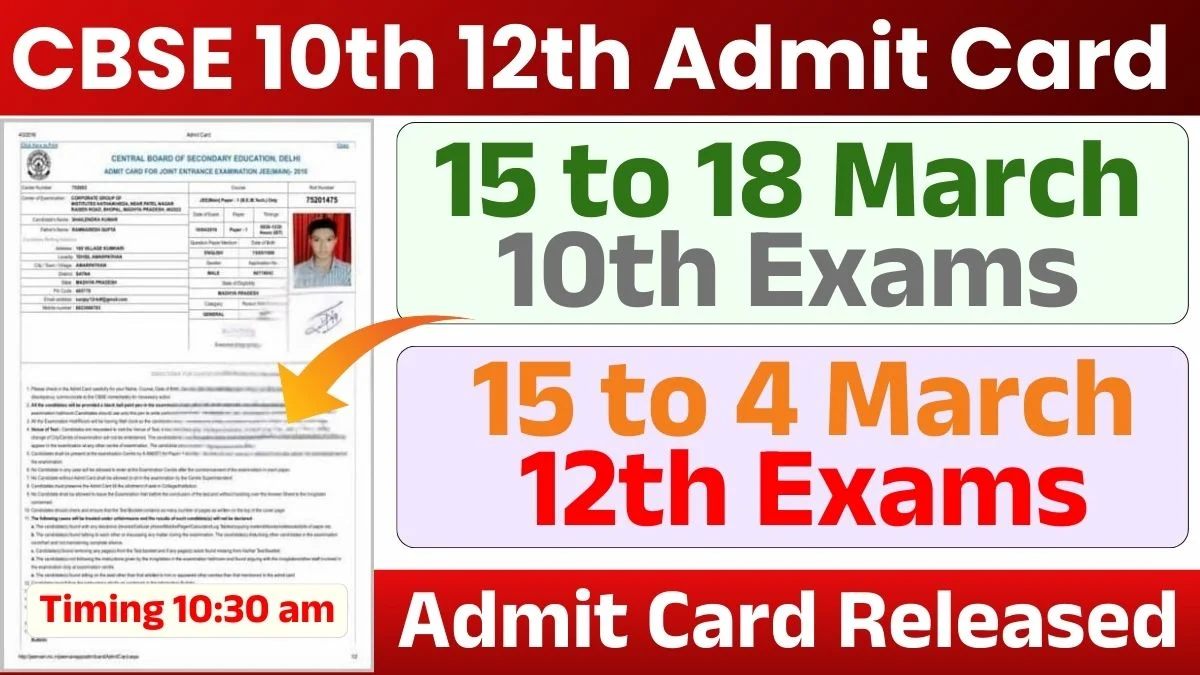The Central Board of Secondary Education (CBSE) has released the admit cards for class 10th and 12th board exams. Students who had applied for the board exams can now collect the admit cards from their schools. The school administration will download the admit cards using their login ID from the CBSE Exam Sangam portal and then provide them to the students.
CBSE 10th exams will be held from 15 February to 18 March 2025, while 12th exams will be held from 15 February to 4 April 2025. These exams will start at 10:30 am in a single shift. All students must bring the admit card to the examination center, as without admit card they will not be allowed to appear in the exam.
Admit cards for CBSE 10th and 12th board exams have been released. All students have to get the admit card from their school and it is mandatory to bring it with them on the day of examination. All the students appearing for the exam are advised to check the information on their admit card thoroughly and prepare for the exam with utmost care.
CBSE board exams will be conducted at more than 8000 exam centers located in the country and abroad. This year around 44 lakh students will appear in these exams, many of whom will also be private students. Students studying in regular schools will get the admit card from their school, while admit cards of private students will be issued separately.
Students Can’t Download The Admit Card Themselves
CBSE Board 10th and 12th class students cannot download their admit cards themselves. This facility has been provided only to the school administration. Schools have to login to the CBSE Exam Sangam portal and download the admit card from there and distribute it to the students.
CBSE 10th 12th Class Admit Download Process
- Visit the official CBSE website: The school administration needs to access the official website of the Central Board of Secondary Education (CBSE).
- Login to Pariksha Sangam Portal: Login to the “Pariksha Sangam Portal” using the provided credentials.
- Access School Ganga: Click on the “School Ganga” option within the portal.
- Navigate to Pre Exam Activity: Go to the “Pre Exam Activity” section under the “School Ganga” option.
- Select Admit Card Option: Choose the “Admit Card Centre Material for Main Exam 2025” option.
- Login with School Credentials: Login again by entering the school code and password.
- Download and Distribute: Download the admit cards and distribute them to all the eligible students.
CBSE 10th 12th Admit Card Check
| CBSE 10th 12th Admit Card | Check Here |
| CBSE More | All Updates |